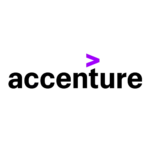There are no items in your cart
Add More
Add More
| Item Details | Price | ||
|---|---|---|---|
Master Microsoft Excel to boost productivity, simplify data analysis, and make smart decisions in today’s data-driven workplace.
Enroll now Book A free demoOver 80% of businesses rely on Excel for daily operations—AI-powered Excel takes it to the next level with automation, smart predictions, and faster analysis.
Use AI to automate data cleaning, formatting, and repetitive calculations—freeing up your time for strategic work and creative insights.
Leverage AI to generate insights, forecast trends, and visualize data—without writing a single formula. No more guesswork in decision-making.
AI is changing how companies work. Learning Excel with AI helps you stay ahead and makes you valuable in any job.
People who know how to use AI in Excel are in high demand. These skills can help you get better-paying jobs.
Every business uses Excel. With AI features, you can work in any field—like marketing, finance, HR, or IT.
Whether you’re a beginner or looking to grow in your job, learning AI-powered Excel gives you a big advantage. This course teaches you practical skills with real examples, so you can work faster, make smarter decisions, and stand out in any industry.
Track key metrics using PivotTables, Lookups, and Charts with ChatGPT-generated insights for reporting.
Automate Excel reports using Macros, VBA, and AI to save time on repetitive tasks.
Use ChatGPT, VBA, and Macros to analyze feedback and improve customer satisfaction in Excel.
Watch the Demo of Our Excel with AI Course to Get a Preview of the Topics Covered.
REGISTER NOWVisiting Frontlines Edutech and connecting with our career counselors can provide the clarity and guidance you need to shape your career path.
Our curriculum is crafted to align with current industry trends and is delivered by industry leaders, ensuring you gain practical, job-ready skills.
Our program includes career booster sessions, such as resume building, communication and interview preparation, and information on job opportunities.
Showcase your skills and dedication with Frontlines Edutech course completion certificate, demonstrating your expertise to employers.
With a legacy of excellence, we take pride in the success of our students and the industry experience we bring to every batch. Here's a snapshot of what we’ve achieved:
Happy Students
Batches Conducted
Students Placed
Years Of Experience